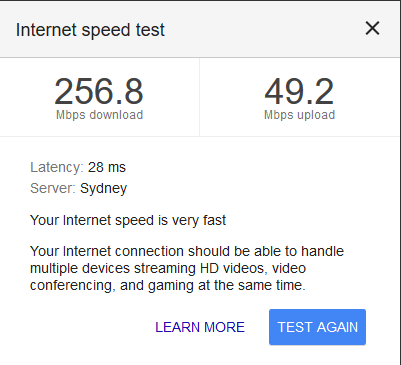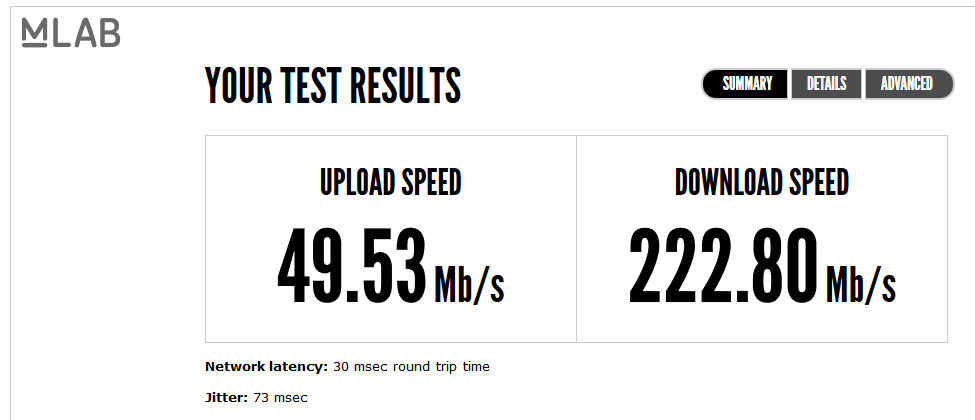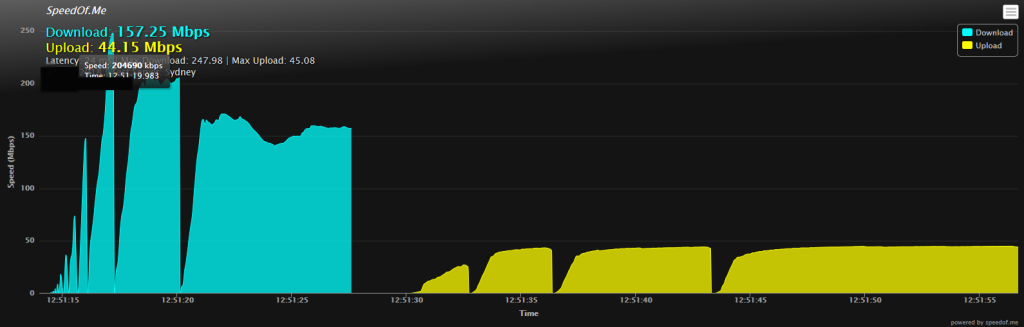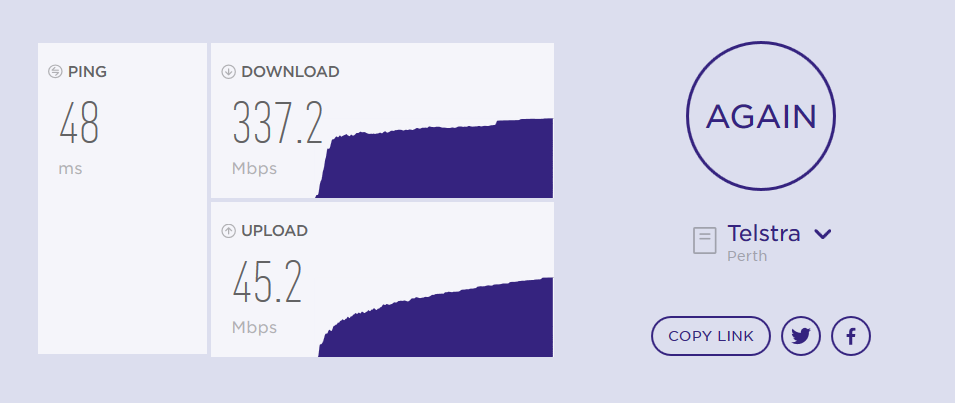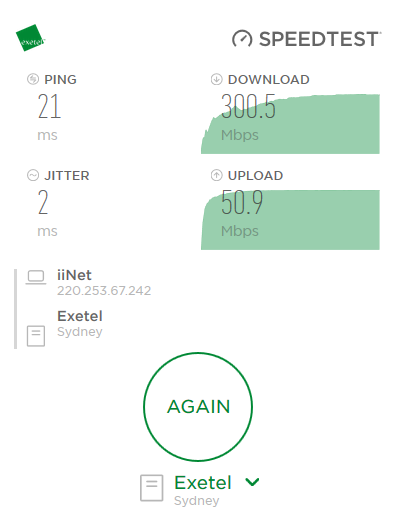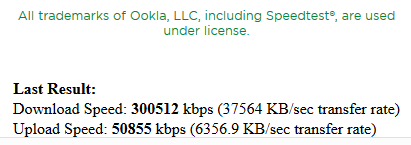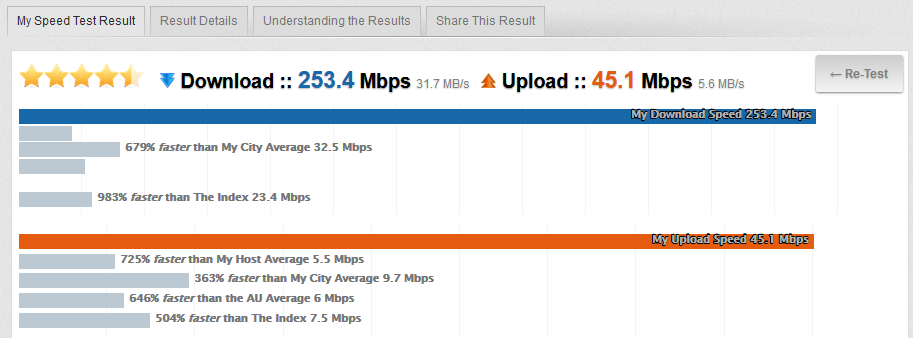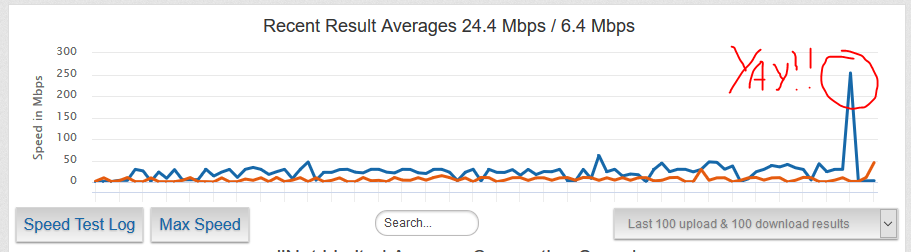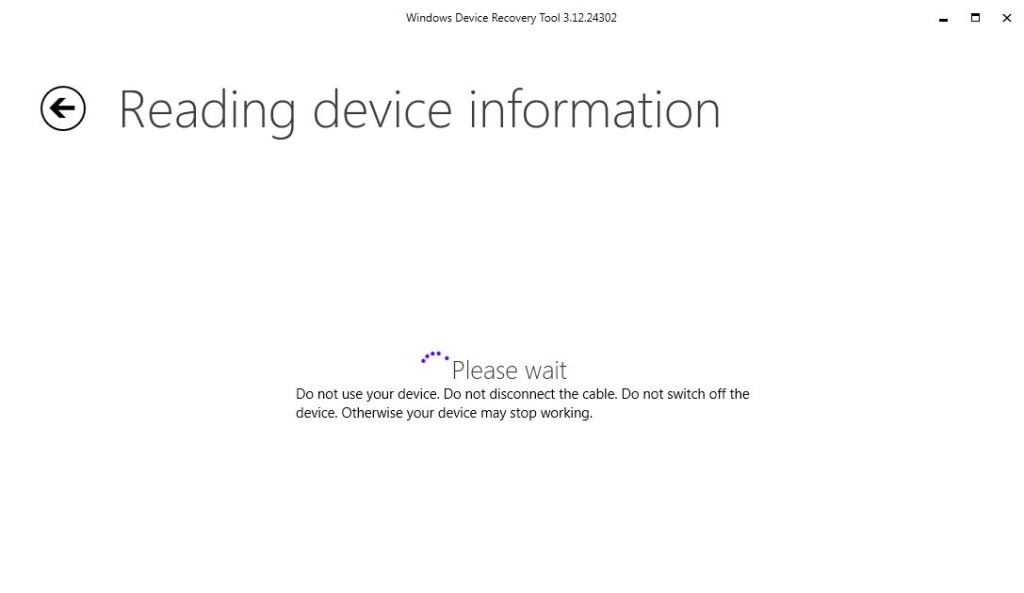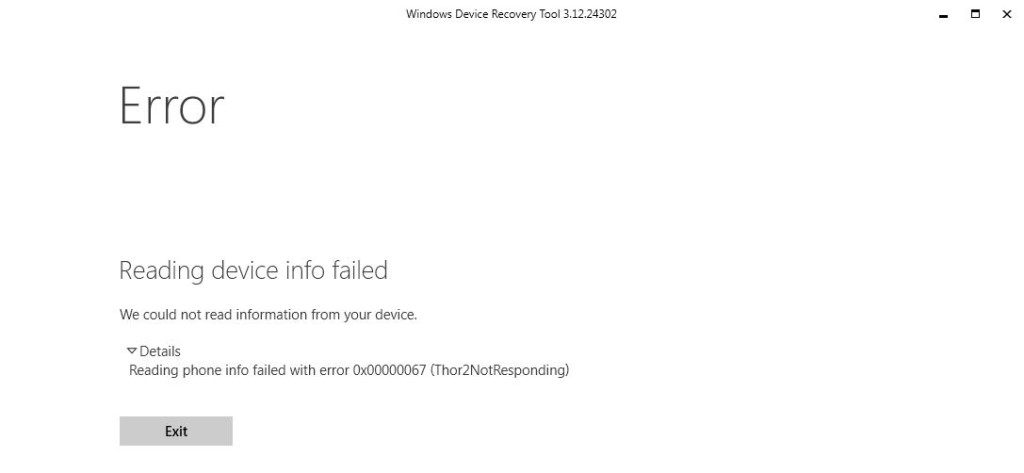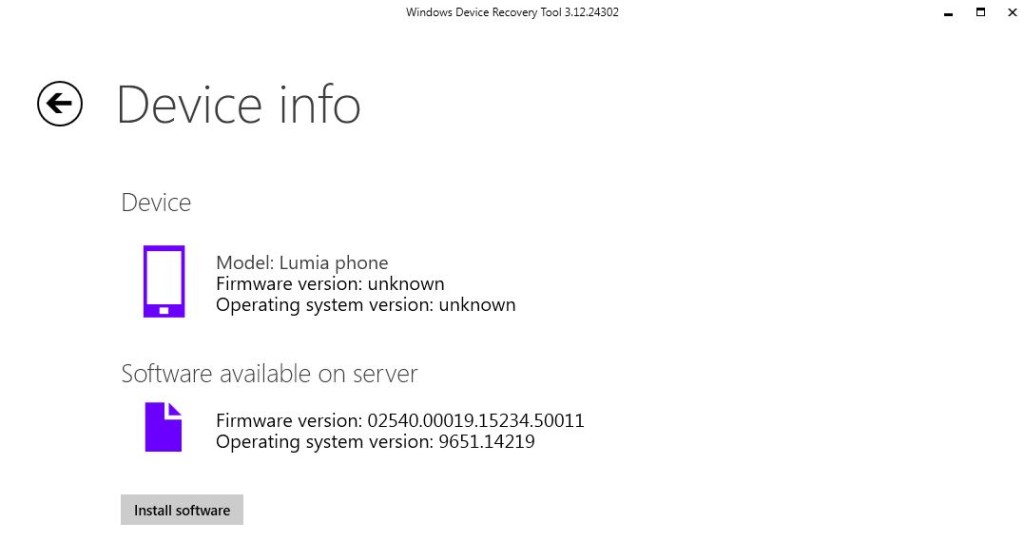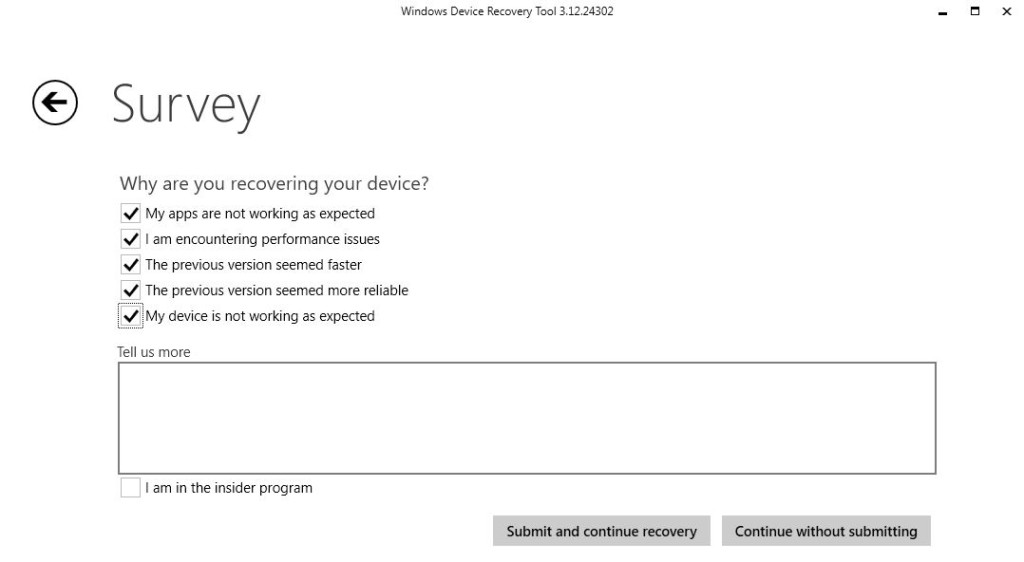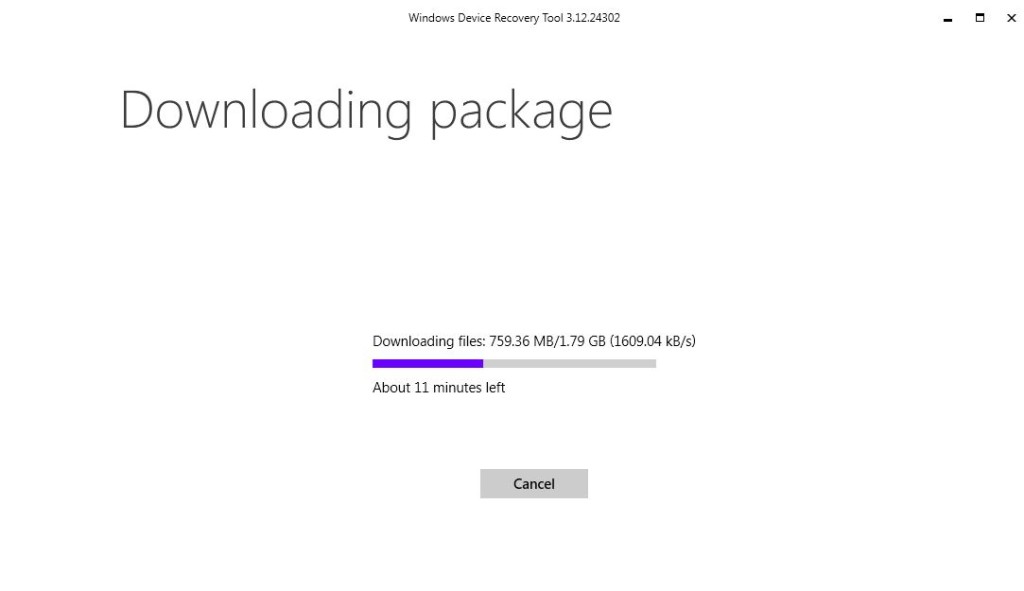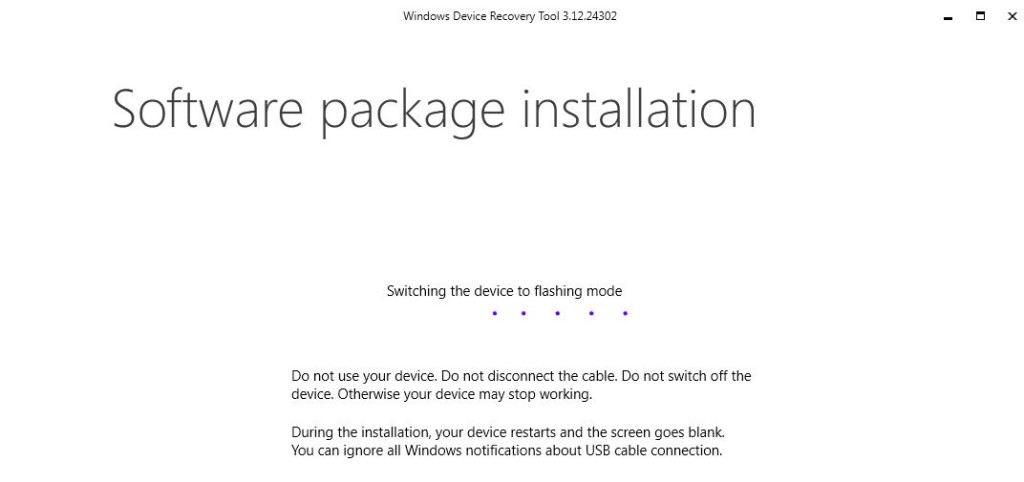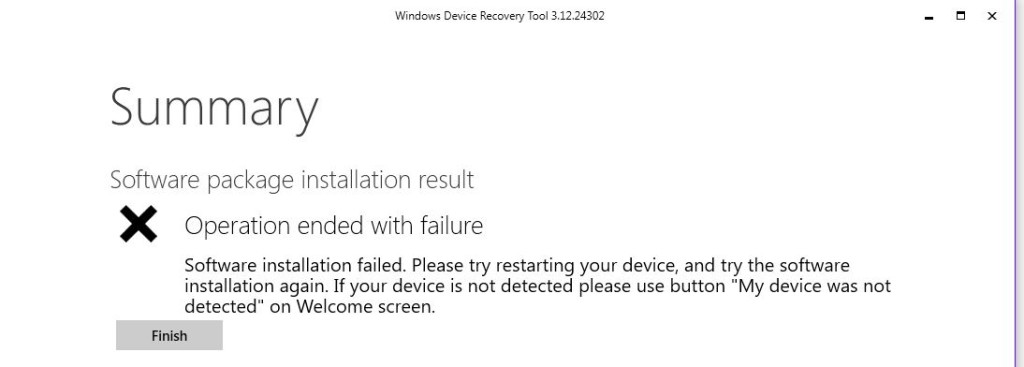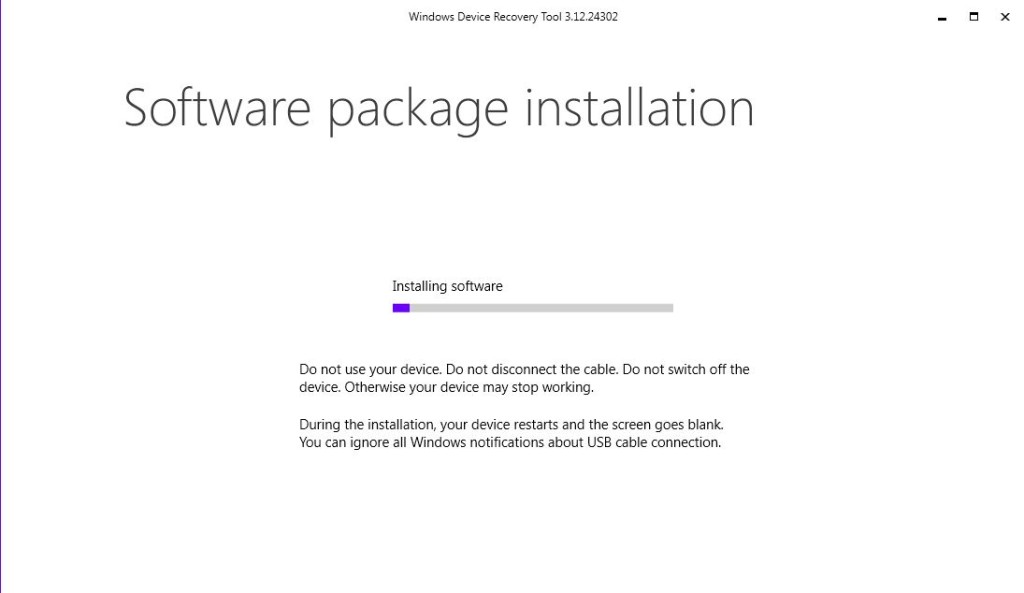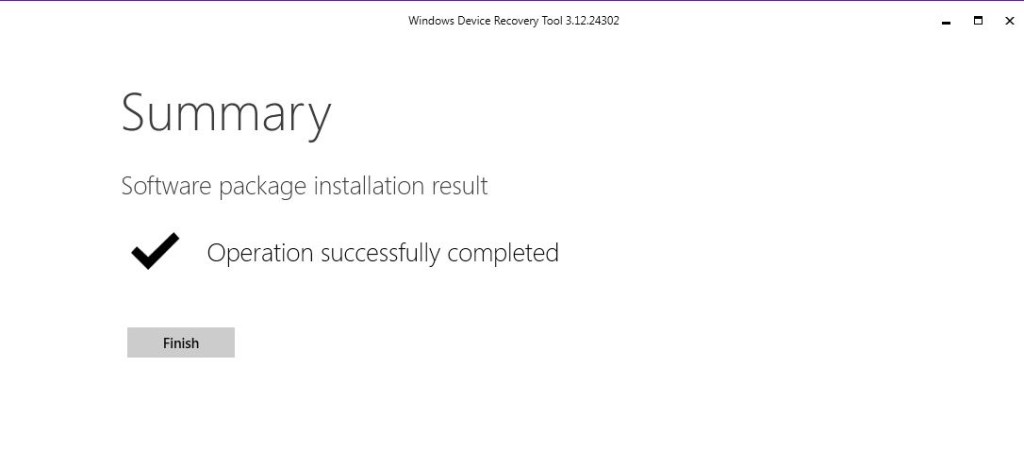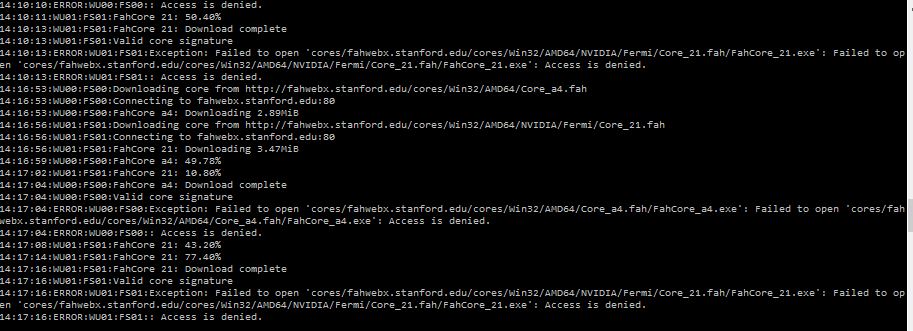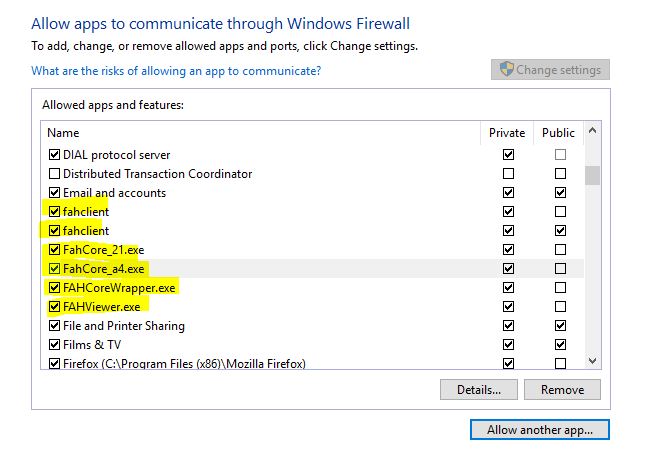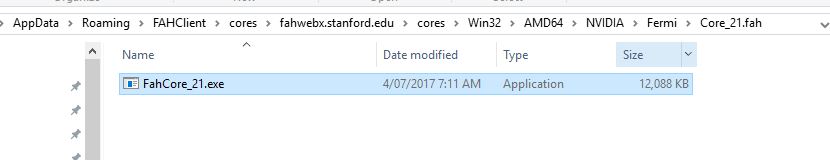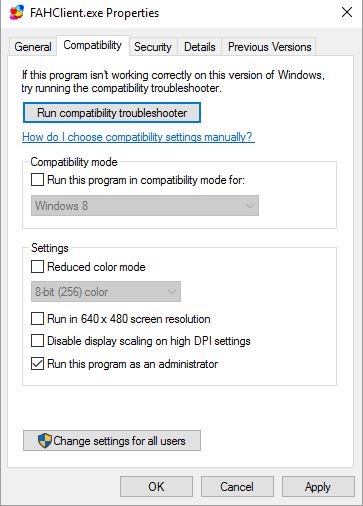Question- How fast is iiNet cable broadband, delivered over the old neighborhood cable pay tv coaxial cable network in Ballarat, Mildura and Geelong?
Answer: You wouldn’t believe how damn fast and good this service is! We tested it out in Ballarat, and it definitely more than delivers on the marketing hype on TV and the billboard scattered around town! In fact, the “80-100Mbps” marketing claim is absolute RUBBISH. In reality, it’s up to 300% BETTER.
Now, that’s not something that can be said lightly, but the evidence on how good it is is quite compelling.
Not only that, but its CHEAP, especially for what you get. (they currently have a special on, for 12 the first months at $40/month with a free netphone, modem, and $70 installation)
We reviewed the service through conducting independent tests of our own, and iinet cable broadband in Ballarat delivers surprisingly, rocketfast speeds of up to 330 Mbit downloads and around 5ombit uploads.
iiNet Cable Ballarat Speed test results verdict:
Downloads: 150 Mbps to 330 Mbps
Uploads: 40 Mbps – 50 Mbps
Ping / Latency: 9ms – 49ms
Effective file download capability of a massive 100GB per hour!
In brief, we tested the Victorian cable broadband on a number of independent internet speed testing sites recommended by the famous Australian internet and tech forum whirlpool
iiNet cable broadband consistently blew the expensive NBN service out of the water on every test we tried out.
Eventually the tests got boring. We got the picture. Cable broadband in Ballarat is probably the fastest and best value residential internet in Victoria, perhaps Australia.
For the gamers, though the connection is not absolutely stable, the ping values seen in our tests are excellent, and will deliver a premium gaming experience.
Even at full price, at $80/month…. the quality of the service seems worth it. Why would you want to pay $60-$70 a month for woefully average, unstable and unreliable NBN, when for just a few dollars more, you can have the best?
iiNet Cable internet Ballarat speed test results in detail:
Test Setup: wired CAT-5 Ethernet connection over a 5m cable directly to a Technicolor Cable Gateway Pro Model EPC3940L, which is standard equipment supplied by iiNet. (Results on a wireless Connection will naturally be much poorer)
First test: Google internet speed test. (just type in “internet speed test” into your browser, and a button will appear in the search results that connects you to the Measurement Lab service
We did the speed test again, directly through the Mlab site a couple hours later, and the results were fairly comparable.
Using the independent service https://speedof.me/
This returned an excellent, but less impressive result of 157.25 Mbps download on the first try, but subsequent tests returned in excess of an eye popping 320 Mbps !
Next, we tried out good old telstra’s website to test out their competition. Even using a Perth server location, iinet’s Ballarat cable delivered in excess of 300 Mbps download speeds!
Pitching the speed of cable against the Exetel online speed test engine, our cable again burned away at ridiculous speed to log a 300 Mbps download speed, with 50 Mb/ps uploads.
Exetel’s speed test also had some more juicy information which told us what the speed measure actually meant in real download performance.
As you can see below, download transfers really moved along the line at 37Mb per second, and uploads at 6.4Mb per second.
meaning, that on iinet’s cable broadband in Ballarat, you cloud theoretically download over 133GB in a single hour, and upload 22Gb of movies to Utube.
Last of all, we put the connection up against https://testmy.net/
Again, insane internet speed, way better than the crippled, expensive and unreliable NBN could ever hope to deliver.
The only disturbing result form tessymy.net was that the test we conducted appeared to be a severe outlier for all iinet tests conducted by them to date.
That said, we are not comparing apples with apples here- most of the iinet tests on this site were probably done with NBN or ADSL plans, which would have no hope of competing with the sheer raw excellence that cable can deliver in our town.
It’s great to see that Ballarat has one amazing service that is far superior to what can be obtained in Melbourne!
I think that’s more than enough speed tests for one day now.
You get the idea. Those ratty old coaxial cables which hang from the power poles around downtown Ballarat are quite a surprising little gem, and we are lucky to have access to them.
Here in Ballarat, we can obtain internet speeds that most people in the Australia can only dream about, (100-350 mbps ) and its only $40 a month at the moment for limitless, unmetered internet.
A piece of advice-
Get onto this discounted deal before iiNet discontinues it.
Its fantastic value 🙂